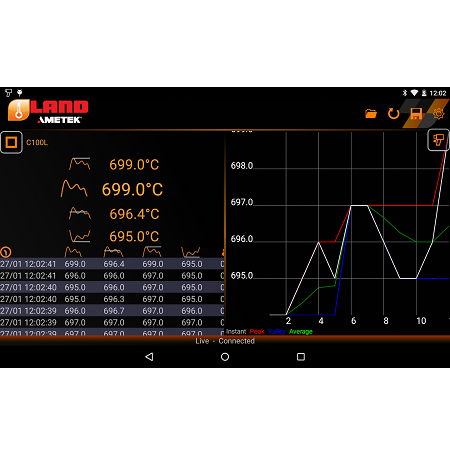The AMETEK Land Cyclops Logger Software delivers an enhanced Cyclops user experience.
Using either a PC or mobile device, the software allows users to view, analyze and save Cyclops L portable thermometer measurement data..The Logger software is compatible with all Cyclops L and Cyclops B models. The connection between the software and the Cyclops can be either via wireless (Bluetooth®) or USB (Cyclops L models only).
The Cyclops Logger software unique Route Mode provides configurable measurement routes for your plant or process.
This feature is particularly useful if you have multiple locations on your plant or process which you need to monitor on a regular basis. You can configure a route in the Logger software which incorporates a sequence of these locations, and take measurements in a predetermined order at the locations indicated. Send these routes/ locations to the thermometer via Bluetooth® or USB connector.